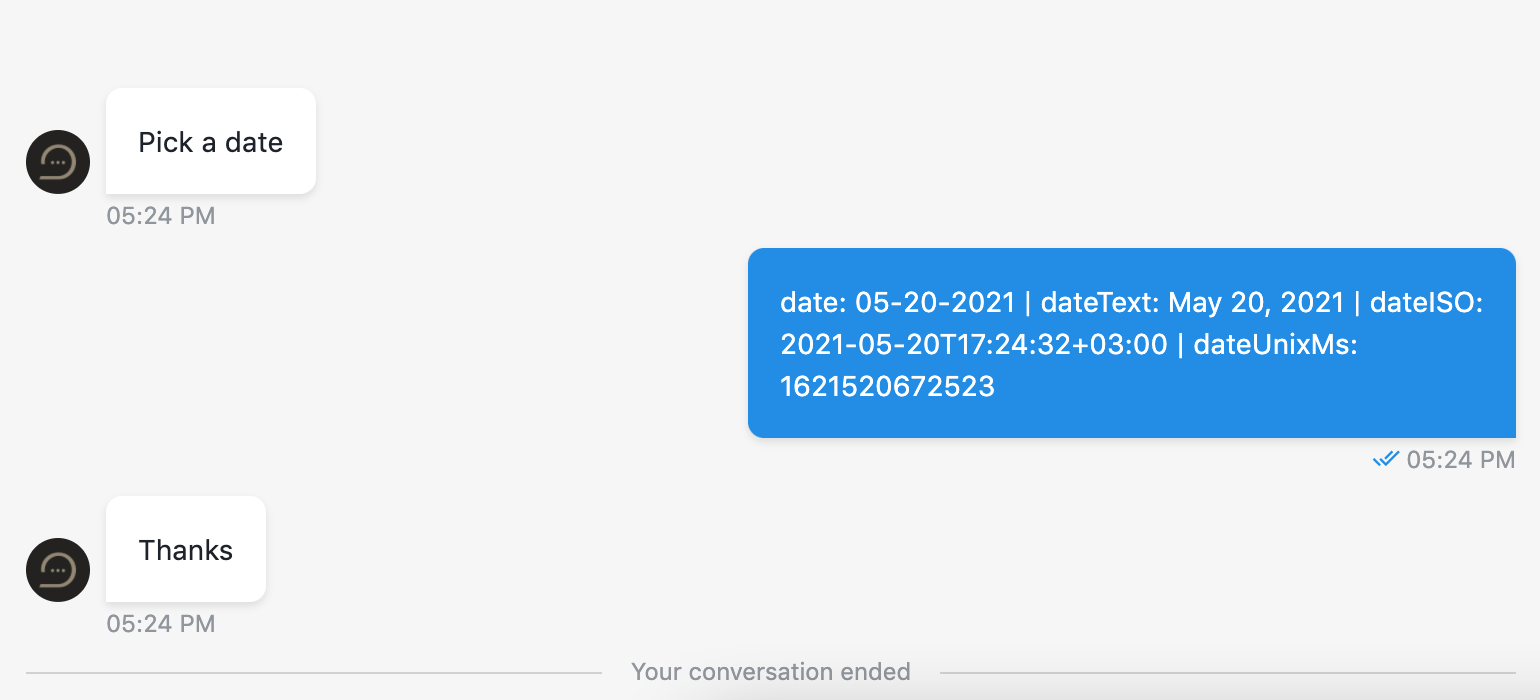# Date
Defines that step will wait for visitor to select and submit a date from the widget.
Component can be customized by selecting week start day from options: Sunday (selected by default) or Monday, and selecting date format from provided options (MM-DD-YYYY selected by default)
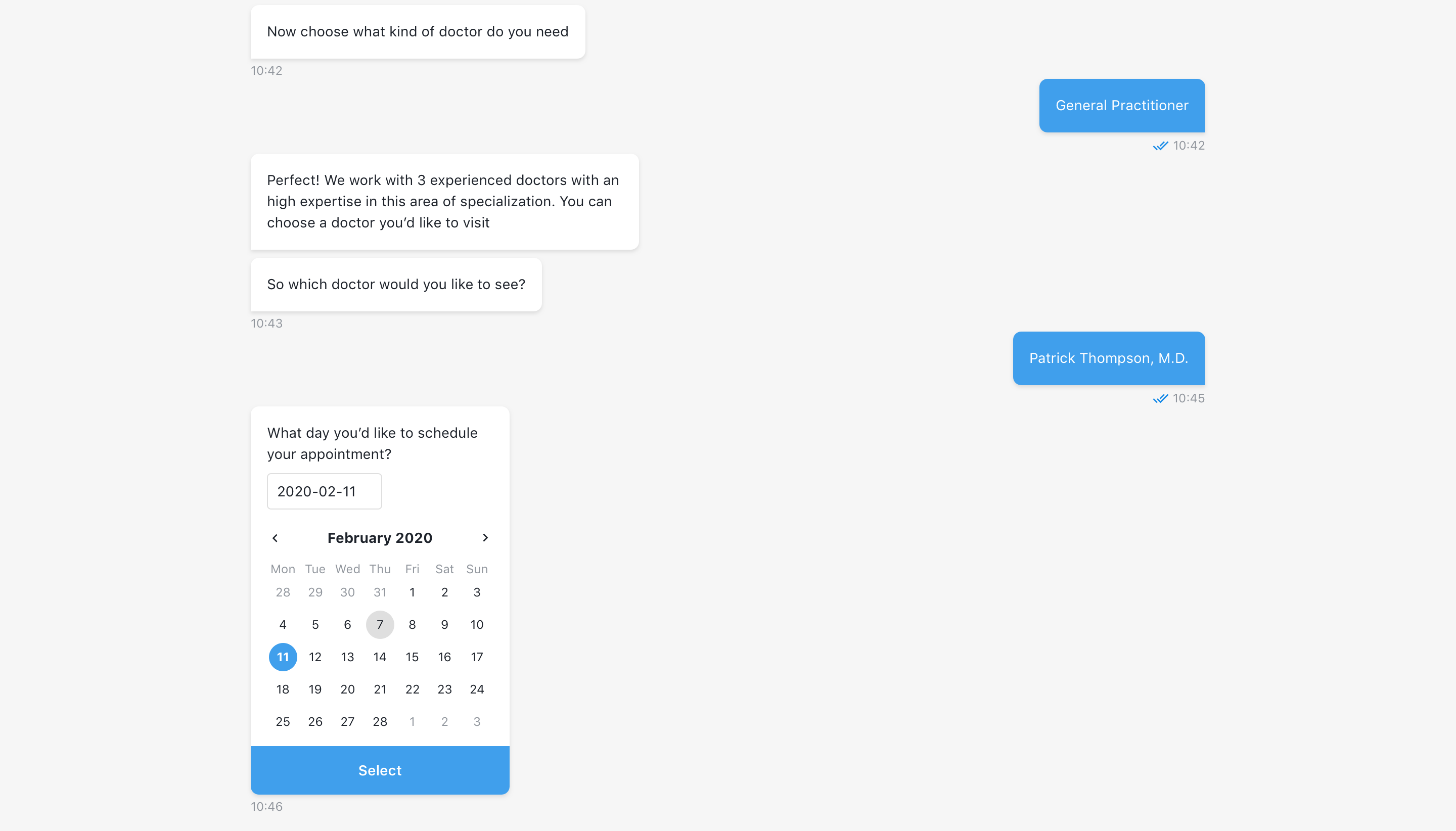
# Blocked dates
Allows to disable particular dates for selection.
- Future dates - disables all dates in future
- Past dates - disables all dates in past
- Custom dates (set via function) - allows to disable particular dates using function
- Custom dates (set via merge field) - allows to disable particular dates using merge field
# Function
TIP
Return true to disable and false to enable date
// disable all wednesdays
return moment(date).day() === 3;
// disable 10s day of month
return moment(date).date() === 10;
// disable Novembers
return moment(date).month() === 10;
TIP
Full documentation about moment.js library you can find here (opens new window)
# Merge field
Should contain single string or number or array of strings in parsable date formats.
// string
"Mon Mar 01 2021 17:12:17 GMT+0200 (Eastern European Standard Time)"
// array of strings
[
"Mon Mar 01 2021 17:12:17 GMT+0200 (Eastern European Standard Time)",
1614611573716,
"2021-03-15"
]
# Suggested dates
Allows to highlight particular dates. The same logic as for blocked dates except future dates and past dates options.
# Output
The date chosen by the user is added to the output both in selected format and written out.
The structure of the output is:
{
date: "26-05-2020",
dateISO: "2020-05-26T00:00:00Z",
dateText: "26 May 2020",
dateUnixMs: 1616112000000
}
# Use function to define user answer
Allows to override default answer by custom message.
# Available variables
The same as output example.
{
date: "26-05-2020",
dateISO: "2020-05-26T00:00:00Z",
dateText: "26 May 2020",
dateUnixMs: 1616112000000
}
# Example
return `date: ${date} | dateText: ${dateText} | dateISO: ${dateISO} | dateUnixMs: ${dateUnixMs}`
# Step configuration:
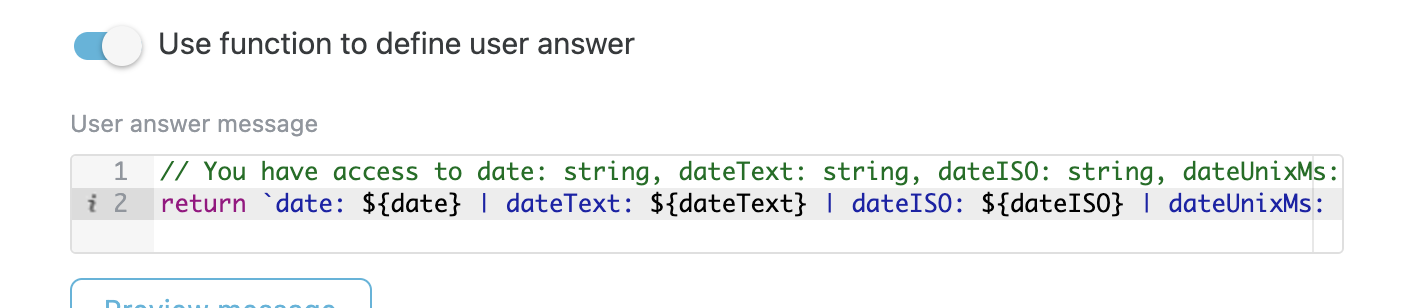
# Result: