# Prevent your bot's silence on air
# Send loader (RWC)
You aim to make the user experience as smooth as possible. At times your chatbot may have a time-consuming background process it has to finish before sending the next message to a user. From the user's perspective, it looks like a sudden pause in communication. To let the user know that the bot is busy handling the background process for them, let's send a loader animation in the chat. It will disappear as soon as the processing is over and the bot sends the next message to continue the dialogue. Use the Send Loader (RWC) Step template to prevent your bot's silence on air.
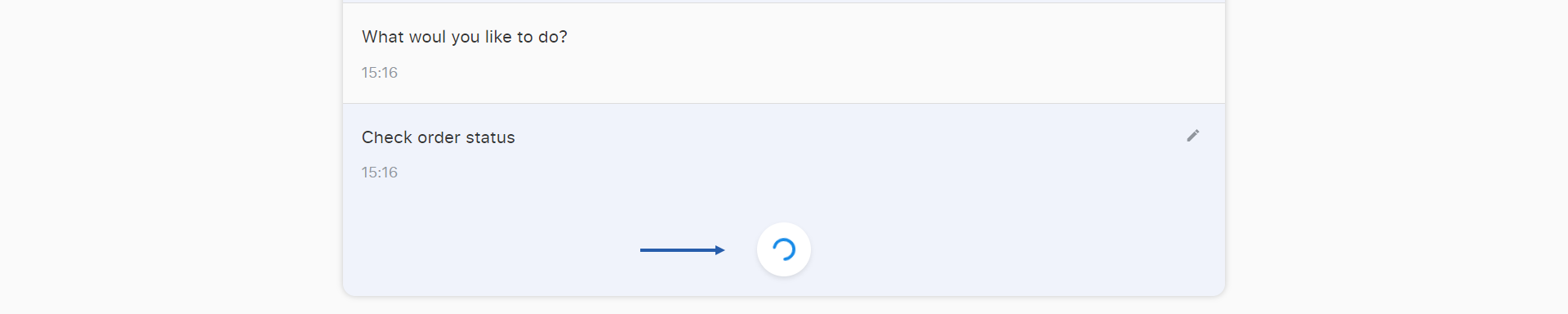
For example, when a user signs in, you require them to confirm their email. So your RWC Flow has to wait for the user to answer an email before continuing a conversation. To avoid silence in the chat, add the Send Loader (RWC) Step on the Flow tree. Loader animation will show the user that the communication in the RWC channel continues. As soon the logic of email confirmation is executed, the loader will disappear from the chat and the user will receive the next message. Send loader (RWC) fills in the time gap in communication between messages.